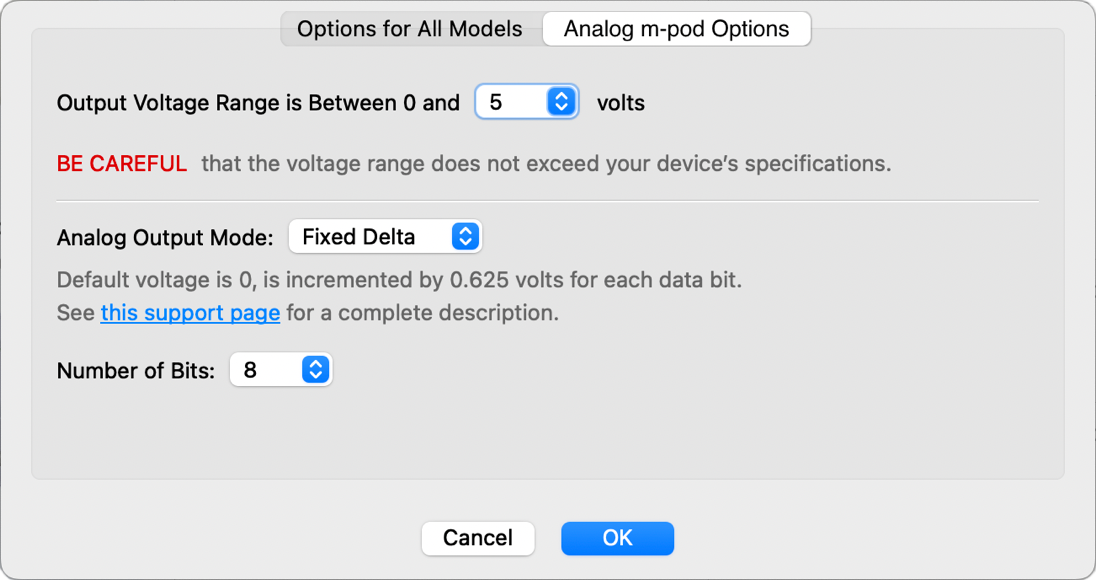There are options you can set in m-pod: the output mode, output logic, and options that are specific to the “Analog m-pod” model.
About Output Modes
The default output mode in m-pod is called “reflective”, meaning that m–pod is always reflecting the input that it receives from its host XID device. For example, when a key is pressed, the response pad will tell m–pod to raise the necessary TTL line. m–pod will keep that TTL line raised until the key is released. If a key remains pressed for one second, m–pod will in turn keep the TTL line raised for one second. This mode allows a researcher to obtain both the onset and offset.
But there are times when a different behavior is desired. m–pod provides support for two other modes, “single pulse” and “double pulse”. If “single pulse” mode is enabled and the pulse duration is set to 5ms, then when a key is pressed m–pod will raise the TTL line for 5ms only regardless of how long the key is held down. If “double pulse” mode is enabled, then m–pod will send a second 5ms pulse when the key is released.
How to Change the Output Mode
Assuming that Xidon is already installed:
- On your Mac or Windows computer, launch Xidon.
- In Xidon, click on the Search for Device button. Once Xidon finds StimTracker (or response pad), it will display the correct model and the names of all the m-pods that are attached to it.
- Click on the Device menu → m-pod for Parallel Port → Output Mode and Logic….
- Click on the popup menu and select “Single Pulse” or “Double Pulse”. Consider setting this option to Double Pulse when using “m-pod for EGI”; see this important blog post.
- Set the desired pulse duration.
When you click on OK, Xidon will save the change to flash memory so that it’s remembered even when m-pod is turned off.
The Output Logic
m-pod can deliver output signals using either positive logic or negative logic. For all models except Analog m-pod:
- With positive logic, output is 0 volts by default and rises to +5 volts when sending a pulse or event marker.
- With negative logic, output is +5 volts by default and drops to 0 volts when sending a pulse.
Most EEG systems and data recorders use positive logic. The exceptions that we are aware of are:
- Magstim EGI; see this important blog post. All “m-pod for EGI” units shipped after April 13, 2022 are preconfigured for negative logic output.
- TMSi SAGA amplifiers use negative logic but other TMSi models use positive logic. If you are using a SAGA, follow the instructions below to change the output logic.
For Analog m-pod, the general idea is the same. With positive logic, output is 0 volt by default and rises till it reaches the maximum voltage. With negative logic, output is the maximum voltage and drops till it reaches 0 volt.
To change the output logic, you need a version of Xidon 2 released on April 13, 2022 or later, as well as firmware version 2.2.7 or later:
- Launch Xidon.
- Click on the Search for Device button.
- When Xidon finds your device with an m-pod connected to it, it will display a picture on the left hand side.
- If your firmware is older than version 2.2.7, you need to update the firmware first.
- Click on the Device menu → m-pod for Parallel Port → Output Mode and Logic….
- Change the output logic and click on OK.
You only need to do this once; the setting will be updated and stored in flash memory.
Analog m-pod Options
Theses options are enabled only when Xidon detects an Analog m-pod; see the Analog m-pod page for an explanation of these options.
Last Revision: Dec 23, 2022